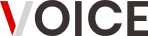Your National Identification Number (NIN) is essential for accessing many services in Nigeria. While the usual method of checking your NIN involves your registered phone number, there are alternative ways if you’ve lost or cannot access your phone. This updated 2024 guide outlines how to check your NIN without using a phone, utilizing official resources and the latest technologies.
Why Verifying Your NIN is Important
Before diving into the steps, it’s crucial to understand why checking your NIN is vital. Your NIN is a unique 11-digit identifier used for various activities, such as:
- Opening bank accounts: Banks require your NIN to meet “Know Your Customer” (KYC) standards, alongside your Bank Verification Number (BVN).
- Getting a driver’s license: Your NIN helps tie your identity to your driving history.
- Registering for national exams: Exams like JAMB and WAEC require your NIN for registration.
- Applying for government services: Government benefits rely on your NIN to ensure eligibility.
- SIM card linking: To avoid service disruption, you must link your NIN to your mobile number.
How to Check Your NIN Without a Phone (2024 Options)
- NIMC Mobile App (Digital Solution) The NIMC app offers a simple way to access your NIN through any smartphone or tablet:
- Download: Get the app from the Google Play Store (Android) or Apple App Store (iOS).
- Register or Log In: If you’re a new user, register with your details. Returning users can log in directly.
- Access Your NIN: Once logged in, your NIN will be displayed on your profile page.
- Visit an NIMC Enrollment Center (In-Person Method) For those without access to a smartphone, you can visit the nearest NIMC center:
- Locate a Center: Find the nearest NIMC office through their website or app.
- Bring Identification: Take a valid ID, such as your passport, driver’s license, or voter’s card.
- Request NIN Retrieval: Inform the staff that you need to retrieve your NIN without a phone, and they will assist after verifying your identity.
- NIMC Website (Limited Retrieval Functions) While the NIMC website doesn’t allow direct NIN retrieval, it can still be useful for:
- Verifying NIN Slip: If you already have a printed NIN slip, you can confirm its validity.
- Tracking Enrollment Status: If you’ve recently enrolled for a NIN, the website lets you check the status of your card.
Additional Tips for Checking Your NIN Without a Phone
- Update Your Information: If you’ve lost or changed your phone number, make sure to update it at an NIMC center to avoid issues.
- Security: Only use official NIMC channels to avoid scams or unofficial services.
Conclusion
With the NIMC mobile app and the option to visit enrollment centers, retrieving your NIN without a phone number is more accessible in 2024. Always keep your NIN secure and update your details when necessary to maintain uninterrupted access to essential services.