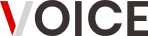Looking for an easy way to check your NIN from anywhere at any time? This guide provides simple steps to verify your NIN using your mobile phone.
Both the National Identification Number (NIN) and Bank Verification Number (BVN) serve as crucial forms of identification in Nigeria.
The National Identity Management Commission (NIMC) has released a guide on how to check your NIN via a USSD code on your phone.
The significance of the NIN should not be underestimated, especially since the federal government has mandated the Federal Road Safety Corps (FRSC) to include NIN in processing future driver’s licenses.
Checking your NIN via mobile is not entirely free, as your network provider may charge a small fee to retrieve your NIN without having to visit a NIMC office.
How to Verify Your NIN via USSD Code
If you’re already registered in the National Identity Card system, you can easily check your NIN by dialing a USSD code on the phone number linked to your NIN registration.
NIMC’s USSD service provides a quick and easy way to retrieve your NIN from your mobile device.
Follow these steps to verify your NIN:
- Open your phone’s dialer and dial *346#.
- You’ll see two options: press “1” to retrieve your NIN or “2” to cancel.
- Follow the on-screen instructions and enter the necessary details to verify your NIN.
Ensure you have at least ₦20 airtime on your phone, as a small fee may be deducted by your network provider.
It’s advisable to take a screenshot or write down the NIN once it’s displayed, as it will not appear again unless you repeat the process using the USSD code.
This service is available across major networks like MTN, Airtel, Glo, and 9mobile.
For a more seamless experience, you can also download the NIMC Personal ID app, available for both Android and iOS devices, to check your NIN.
That’s all!